Smart Fortress Virus Removal
I was recently infected with a fake Anti-Virus program called Smart Fortress. Smart Fortress pretends to be an anti-virus program and tells you that you have multiple infections, disk errors, etc. In order to get rid of these “viruses” that the program finds, they want you to pay $30.
Rest assured, all alerts generated by the program are fake and you do not have the hundreds or thousands of viruses that are reported by the program.
This virus can be a little difficult to remove if you do not understand how it works. Basically, it disables all real anti-virus programs you may have installed and does not let you launch any executable files.
The first step you must take is to make sure you can run exe files as you are going to need to run some malware scanners to get rid of the virus. There are 2 ways around this.
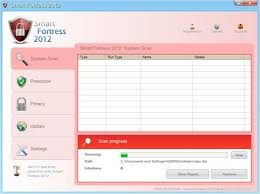
1. The easiest way is to enter the registration code for the program. Use this code in the box that Smart Fortress asks you for: AA39754E-715219CE. Using that registration code will allow you to run exe files again.
2. Another way around it is to boot into Safe Mode. Reboot your PC and keep hitting the F8 key as it reboots. It will bring up a screen showing some boot options. Select “Safe Mode with Networking”.
Now that you have completed either of the above 2 steps, its time to remove the virus. This can be done manually or automatically.
Automatic Removal of Smart Fortress
There are 2 programs that work very well in removing viruses and malware that many other antivirus programs are unable to locate or remove. We are going to use both in this process.
My favorite removal program is called HitMan Pro. This is a cloud based scanner that uses multiple virus databases to identify malware and viruses. Download Hitman Pro 30 Day Trial Here.
Once you download HitMan Pro, choose to run a one time scan on your PC. After the scan completes, HitMan will ask for a license key. Choose the option that says “30 Day Free Trial” and click next to proceed with the removal process. Remove any identified viruses or malware.
Next, you need to run MalWare Bytes Anti-Malware. Download and install the program from this link. Once you install and launch the program, choose to run a full scan. Once the scan completes, remove any viruses or malware that is found.
Manual Removal of Smart Fortress
I would only recommend using the manual removal process if you have issues running through the automatic removal steps above. If you decide to do this manual process, I would still recommend using the tools in the automatic removal steps above. When you get infected with a virus like this one, chances are that other viruses came along with it.
Here are the steps you must take to remove the files manually.
1. Locate your “Application Data” folder. It is normally located in C:Documents and Settings[profile name]Application Data where “profile name” is the name of the user you logged into on your PC. For example, when I boot up my computer, I click on my profile called “Mike” and enter a password. In this case, the path to my application data folder is C:Documents and SettingsmikeApplication Data
2. Find the folder containing the executable file for Smart Fortress. It’s a pretty easy one to spot as it will be the only folder that is a long string of random digits. The folder I found was 941005486. If you look inside that folder, you will see an exe file that contains the same string of random digits (ex. 941005486.exe). I recommend removing the entire folder and not just the exe file.
3. Now remove the entry from your registry. Click on your Start Menu and select “Run”. In the open box, type regedit. This will bring up the registry editor. Navigate to this area in the registry: HKEY_CURRENT_USERSoftwareMicrosoftWindowsCurrentVersionRunOnce and you will see an entry that contains the same exe file mentioned in step 2 above. Delete the entry.
Now you should be all set and you should no longer have issues with this rouge antivirus program. If not, feel free to post your comments here and I will try to assist you further.
